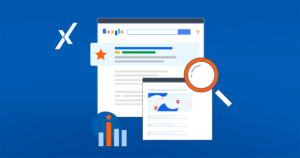Facebook Business Manager is a platform for everyone.
Small to large businesses use Business Manager to stay organized by having all of their business assets and information in one place. When you have a central business hub like Business Manager, your business maintains control of your Facebook assets and securely provides user access to the right people.
“Business Manager is an umbrella tool that sits above Facebook’s self-service tools, such as: Ads Manager, Reporting and Pages. It’s designed to reflect an organizational hierarchy. At the top, business admins have full access and may create necessary permissions for anyone who works on specific pages or ad accounts.”
-Emma Monro, SocialSurvey
WIIFM – What’s In It For Me?
For a brand’s marketing team, what is the number 1 reason why your hierarchy of social profiles across Facebookland should all be brought into Facebook Business Manager?
Mortgage:
For mortgage brands, bringing all Facebook assets into Facebook Business Manager should be considered a compliance requirement.
Insurance:
What about Insurance? Similar to mortgage, bringing all Facebook assets into Facebook Business Manager should be considered a compliance requirement.
Real Estate:
While real estate compliance isn’t quite as strict, you can significantly assist your locations and agents by productively partnering with them through the Facebook Business Manager tools like Facebook Pixel, Audience Insights, and Dynamic Real Estate Ads… all of which we will introduce next week. The important thing to consider is that you need to cover the right structure that we just reviewed, from the beginning, before tackling next week’s tools.
B2C Multi-Location Brands:
For B2C multi-location brands, one of the major disconnects I’ve seen is ownership. Your brand has brand standards to uphold. Your franchisees also have ownership over their physical territory, and they often feel like they own their social footprint, as well. Bringing all assets into one platform with the right permissions and access should feel like and be communicated in a way that makes it feel like Facebook Business manager is a ‘team’ brand move, not a brand ‘stick’ move. Once you have the basics we just covered, in the next episode we will start to cover some of the tools that will empower both your brand team and your franchise owners to work together in sync.
Next week, we are exploring the tools of Facebook Business Manager for Multi-Location Brands.
Go to the pinned post on our Facebook Experience.com (Formerly SocialSurvey) page, and get the reminder!
https://facebook.com/Experience.com (Formerly SocialSurvey)business/videos/272447026806028/
That’s a wrap of Episode 2: Thanks for all of your insights and collaborations, and see you all next week! Get the reminder.