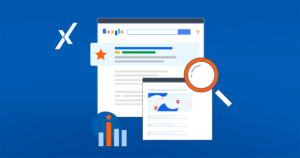When it comes to SEO, you’ve heard about it, know you want it, but it may escape you. Don’t worry, you are not alone. If you’re looking for some practical strategies that you can use, look no further. You will gain valuable information about how <strongExperience.com (Formerly SocialSurvey) works to improve your SEO, but we need your help to ensure you get the full benefit.
Let’s start with the basics. What is SEO? These three very powerful letters stand for “search engine optimization”. SEO is all about making your data the very best for search engines like Google to read and capture. It’s about engagement, relevant content, and clicks clicks clicks. The amount of unique visitors to your page is key for your engagement. When you think of SEO, remember: engagement & relevance is crucial.
SocialSurvey helps create relevance and engagement by automatically posting your ‘GREAT’ reviews on Facebook, Twitter, and LinkedIn… so make sure you’re connected! This organic content drives your SEO, relevance and engagement. The more content you have, the more time a person will spend engaging on your site, which adds relevance.
We also develop your public pages in a way that provides readable content for Google. Using our new API Widget is a great way to build more SEO. Our API Widget allows linking for your personal website and drives traffic to your web page instead of SocialSurvey; this improves and increases your SEO rankings.
Below are some strategies you can use today that will bring more search traffic to your page.
<strong5 ways to Improve your SEO
1. Publish Relevant Content
- SocialSurvey supports this effort by posting completed reviews from your customers on your page and sharing those reviews on Facebook, Twitter, & LinkedIn.
- Quality content is the number 1 driver of SEO rankings, and there is no substitute for great content.
- Think about how a customer searches for information—phrases like “insurance”, “realtor”, “home loans”, “loan office” and “mortgage company near me”. Then, repeat those phrases several times on your page.
2. Update your content regularly
- If you haven’t noticed, we feel pretty strongly about content. Search engines do too. Regularly updated content is viewed as one of the best indicators of a site’s relevancy, so be sure to keep it fresh.
- You can keep it FRESH by updating your job title, about me text, video, and images for your websites / SocialSurvey Page.
3. Metadata
When designing your website, each page contains a space between the tags to insert metadata, or information about the contents of your page. If you have a SocialSurvey public page, we have already pre-populated this data for you:
– Title Metadata
Title metadata is responsible for the page titles displayed at the top of a browser window. It is the most important metadata on your page. If you have a SocialSurvey public page, we have developed an automated system for creating the meta title for each web page.
– Description Metadata
Description metadata is the text description that a browser will use in your page search return. Think of it as your site’s window display—a concise and appealing description of what is contained within, with the goal of encouraging people to enter.
– Keyword Metadata
Keyword metadata are the search phrases that people type when they want to find your page. You’ll want to include a variety of phrases. However, don’t get greedy: if your list becomes excessive, the browser may completely ignore the data. As a general rule, try to keep it to about 6-8 phrases, with each phrase consisting of 1-4 words. A great example would be “loan officer.”
4. Have a link-worthy site
– Focus on creating relevant links within the text. Instead of having “click here” links, try writing out the name of the destination. “Click here” has no search engine value beyond the attached URL, whereas “Connect with ‘Your Name’” is rich with keywords and will improve your search engine rankings, as well as the ranking of the page you are linking to.
5. Use Alt tags
– Always describe your visual and video media using alt tags, or alternative text descriptions. They allow search engines to locate your page, which is crucial—especially for those who use text-only browsers.
For help with the API Widget, please contact at [email protected]
For information about an Enterprise Account for your company, complete our “Contact Us” form.