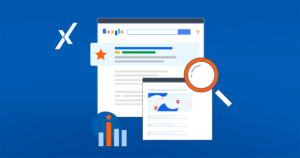By replying to reviews, you can…
- Thank and resolve issues with current customers
- Show potential customers that you care
- Include keywords to help Google recognize your relevance
A user just received a great review on Experience.com (Formerly SocialSurvey), Google, and/or Facebook. Now what? With Reply to Reviews, the user or an admin can thank the customer by writing a public response right on Experience.com (Formerly SocialSurvey).
After logging in to your Experience.com (Formerly SocialSurvey) account, go to the Reviews tab in your dashboard, where reviews pulled from Experience.com (Formerly SocialSurvey), Google and Facebook are featured. Hit the “Reply” button under any review, type your response, and click submit! It’s that simple.

WHY DOES THIS MATTER?
This is a great opportunity to personalize public-facing responses. Celebrate with raving fans, or show empathy to unhappy customers, inviting them to follow-up.
 From an enterprise perspective, this is a way to manage from the top down. The POC can grant permission for any user at any level (branch admin, office admin and agent) to reply to a review. If the POC grants branch or office admins permission, those admins can control the permissions for their agents.
From an enterprise perspective, this is a way to manage from the top down. The POC can grant permission for any user at any level (branch admin, office admin and agent) to reply to a review. If the POC grants branch or office admins permission, those admins can control the permissions for their agents.
Consistently replying to incoming reviews demonstrates to both Google and potential customers that your business is not only relevant, but that you’re attentive and care about customers. This is a great signal to Google that your company is doing business locally, while delivering great products and services. Additionally, when there are both reviews and replies with certain keywords such as “mortgage,” there’s a match. This turns Google into your ideal referral partner, helping you WIN more local business.
So what are you waiting for? Start replying to reviews today, and improve your business’ visibility by showing your customers that you value their feedback—both positive and negative.
Please note that Experience.com (Formerly SocialSurvey) is unable to edit or delete replies to Google and Facebook reviews at this time. Experience.com (Formerly SocialSurvey) can pull Zillow reviews into its platform, but is not allowed to reply to them per Zillow rules. Experience.com (Formerly SocialSurvey) hopes this will change in the near future.